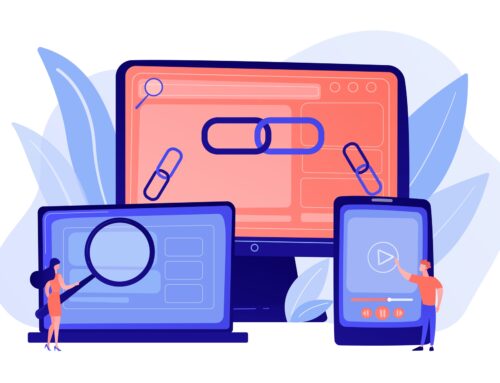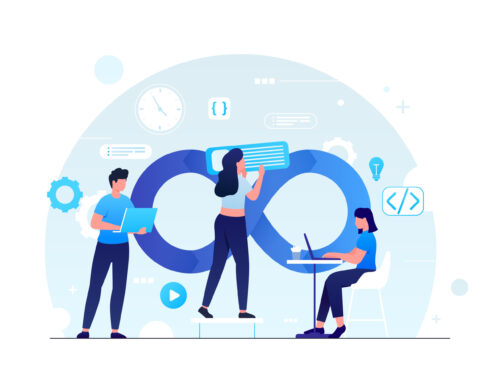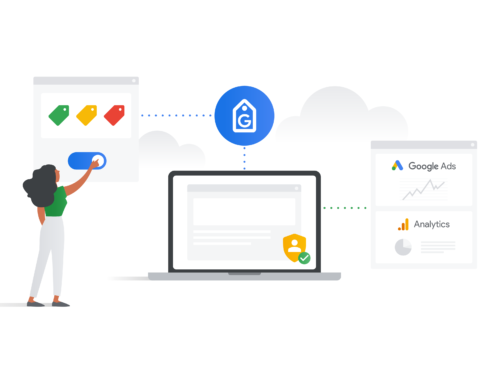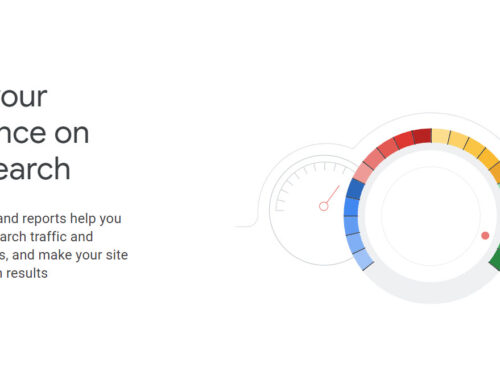In the ever-evolving world of digital marketing, search engine optimisation (SEO) plays a pivotal role in enhancing online visibility and driving organic traffic to websites.
While Google has long been the dominant search engine, it’s important not to overlook other influential players in the field. One such contender is Bing, Microsoft’s search engine, which holds a significant market share and attracts a substantial user base.
For digital marketing agencies and professionals, understanding the intricacies of Bing’s search algorithm and optimising websites accordingly can offer a competitive edge in reaching a broader audience. This is where Bing Webmaster Tools comes into play. Bing Webmaster Tools provides a comprehensive suite of features and resources designed to aid website owners and marketers in improving their site’s performance on the Bing search engine.
Understanding Bing Webmaster
Bing Webmaster is a platform created by Microsoft to help website owners and digital marketers improve their websites’ performance on the Bing search engine. The advantages of Bing search engine include the range of tools and resources that provide valuable insights and data, enabling users to optimise their websites for better visibility, increased traffic, and improved rankings on Bing’s search results.
Key Features and Benefits of Bing Webmaster Tools
Search Performance Data
Bing Webmaster Tools provides detailed information about how your website is performing in Bing’s search results. You can access data such as:
- Clicks
- Impressions
- Click-through rates (CTR)
- Average position for specific keywords
This data enables you to analyse your website’s visibility and effectiveness in attracting organic traffic from Bing’s search engine.
Indexing and Crawling Insights
Understanding how search engines crawl and index your website is crucial for effective optimisation. Bing Webmaster Tools offers valuable insights into how the Bing webmaster crawl tool, known as Bingbot, interacts with your site. With Bing Webmaster tools you can monitor the indexing status, view crawled pages, and identify any crawling issues that may affect your website’s visibility on Bing.
Site Configuration and Optimisation
Bing Webmaster Tools provides tools to help you optimise your website’s configuration for Bing’s search engine. You can submit your sitemap, manage URL parameters, and control how Bingbot crawls and indexes your site. Additionally, you can access guidelines and best practices recommended by Bing to ensure your website meets the search engine’s standards.
Diagnostic Tools
Bing Webmaster Tools offers diagnostic tools to identify and address potential issues that may impact your website’s performance. You can:
- analyse your website’s backlink profile
- check for malware or security issues
- receive notifications if any critical issues are detected
This helps you maintain the health and security of your website while ensuring it aligns with Bing’s guidelines.
By leveraging the features and benefits of Bing Webmaster Tools, digital marketing agencies can gain valuable insights into their website’s performance on the Bing search engine. This information empowers marketers to make informed decisions, implement effective optimisation strategies, and ultimately improve their website’s visibility, organic traffic, and rankings on Bing’s search results pages.
Differences Between Bing Webmaster and Other Search Engine Tools
While both Bing Webmaster and Google Search Console are powerful tools that aid in optimising websites for search engines, there are notable differences between the two platforms.
Search Engine Focus
Bing Webmaster is specifically designed for optimising websites on the Bing search engine, while Google Search Console is focused on optimising websites for Google’s search engine. Each tool provides insights and data tailored to its respective search engine, including crawling, indexing, and ranking factors.
User Interface and Design
Bing Webmaster Tools offers a clean and intuitive interface with an emphasis on data visualisation, making it easy to navigate and interpret the provided information. In contrast, Google Search Console has a slightly different interface, featuring data tables and specific metrics for website analysis.
Data and Insights
Bing Webmaster Tools provide search performance data that includes metrics such as:
- Clicks
- Impressions
- CTR
- Average position for keywords within Bing’s search results
Similarly, Google Search Console offers comparable data, but specific to Google’s search engine. The variations in algorithms and ranking factors between the two search engines result in differences in the provided data and insights.
Tools and Features
Bing Webmaster Tools offer features such as URL submission, site configuration options, diagnostic tools, and backlink analysis, providing website owners with comprehensive optimisation capabilities for Bing.
In contrast, Google Search Console provides tools for:
- Submitting sitemaps
- Monitoring website performance
- Analysing traffic
- Accessing mobile usability reports,
Catering to the needs of websites targeting Google’s search engine.
Market Share and Audience
While Google holds a significantly larger market share in the search engine industry, Google Search Console is widely adopted by a broader audience of webmasters and digital marketers. However, Bing Webmaster Tools remain valuable, particularly for those targeting Bing’s user base and seeking to improve their visibility specifically on the Bing search engine.
By leveraging both Bing Webmaster Tools and Google Search Console, digital marketing agencies and website owners can gain comprehensive insights into their website’s performance across multiple search engines, allowing them to fine-tune their optimisation strategies accordingly.
Leveraging Bing Webmaster Tools for SEO
Keyword Research and Analysis
To effectively optimise websites for Bing’s search engine, it is essential to have an understanding of Bing’s algorithm and the key ranking factors it considers. While Bing’s algorithm shares similarities with other search engines, it also has unique factors that influence search results.
Relevance
Bing places a strong emphasis on delivering relevant search results to its users. This involves analysing factors such as keyword usage, content quality, page relevance, and user intent. Creating high-quality, informative, and relevant content that aligns with user search queries is crucial.
User Experience
Bing values positive user experiences and factors like page load speed, mobile-friendliness, and website usability. Ensuring your website is optimised for fast loading, responsive design, and offers a seamless browsing experience can positively impact your Bing rankings.
Backlinks
Similar to other search engines, Bing considers the quantity and quality of backlinks pointing to your website as a measure of authority and credibility. Building high-quality backlinks from reputable sources can contribute to improved rankings on Bing.
Social Signals
Bing takes social signals into account, including social media shares, likes, and comments, as an indication of content quality and relevance. Incorporating social media marketing strategies and encouraging social engagement can indirectly influence your Bing rankings.
Multimedia Integration
Bing values the integration of multimedia elements, such as images and videos, in search results. Optimising your website’s multimedia content, including appropriate alt tags, captions, and relevant keywords, can help improve visibility in Bing’s image and video search results.
Utilising Bing Webmaster Tools for Keyword Research
Bing Webmaster Tools offers valuable insights and resources to aid in keyword research and optimisation for Bing.
Search Performance Data
Analyse the search performance data available in Bing Webmaster Tools to understand the keywords that are driving traffic to your website from Bing’s search engine. Identify high-performing keywords and incorporate them strategically into your content.
Keyword Research Tool
Utilise Bing Webmaster Tools’ keyword research tool to explore relevant keywords and phrases. This tool provides search volume, competition level, and keyword suggestions based on your website’s content and target audience.
Search Queries Report
Access the search queries report in Bing Webmaster Tools to gain insights into the specific search queries that are driving traffic to your website. Identify valuable keywords and optimise your content to align with those queries.
Site Explorer
Use the site explorer feature to understand the keywords that are driving organic traffic to specific pages on your website. This information can guide your keyword optimisation efforts on those pages.
By leveraging Bing Webmaster Tools for keyword research, you can:
- Identify relevant keywords
- Analyse search performance data
- Optimise your website’s content to align with Bing’s algorithm and ranking factors.
This approach will increase your chances of achieving better visibility and improved rankings on Bing’s search engine.
Creating a Bing Webmaster Account
To begin using Bing Webmaster Tools, the first step is to create a Bing Webmaster account. Visit the Bing Webmaster Tools website and sign in with your Microsoft account or create a new one if needed. Once logged in, you can proceed to set up your account and access the tools and features.
Verifying Website Ownership
After creating your Bing Webmaster account, you need to verify your website’s ownership to gain full access to its data and functionality. Bing provides multiple verification methods, such as adding a meta tag to your website’s HTML code, uploading an XML file to your website’s root directory, or using DNS verification. Follow the provided instructions for your preferred verification method to establish ownership.
Submitting Sitemaps to Bing
Sitemaps help search engines understand the structure and content of your website. In Bing Webmaster Tools, you can submit your website’s sitemap to Bing for improved crawling and indexing. Generate a sitemap using a sitemap generator tool or a CMS plugin, and then submit it through the Sitemaps section in Bing Webmaster Tools. This allows Bing to discover and index your website’s pages more efficiently.
Configuring Website Settings
Bing Webmaster Tools provides various settings to customise how Bing interacts with your website. Take advantage of these configurations to optimise crawling and indexing. Adjust settings such as:
- Crawl rate
- URL parameters
- Geographic targeting
- Preferred domain to align with your website’s needs and objectives
By configuring these settings, you can enhance your website’s visibility and performance in Bing’s search results.
By following these steps to get started with Bing Webmaster, you can:
- Create an account
- Verify website ownership
- Submit sitemaps
- Configure settings
This lays the foundation for utilising Bing Webmaster Tools effectively and optimising your website’s presence on Bing’s search engine.
Monitoring and Improving Website Performance
Bing Webmaster Tools provides valuable features and insights to monitor and enhance your website’s performance on Bing’s search engine. Here’s how you can utilise the tool for these purposes:
Analysing Search Traffic Data
Bing Webmaster Tools offers comprehensive search traffic data, including:
- Impressions
- Clicks
- CTR (click-through rate)
- Average position for specific keywords
Analyse this data to understand how your website is performing in Bing’s search results. Identify high-performing keywords and areas for improvement to optimise your content and increase organic traffic.
Identifying and Fixing Crawl Errors
Crawl errors can negatively impact your website’s visibility and indexing on Bing. Bing Webmaster Tools provides reports on crawl errors, such as broken links, server errors, and accessibility issues. Regularly monitor these reports and take necessary actions to fix the errors, ensuring your website is properly crawled and indexed by Bing.
Optimising Indexing and Crawling
Bing Webmaster Tools allows you to control how Bingbot crawls and indexes your website. Utilise the site configuration options to set preferred crawling parameters, manage URL parameters, and submit sitemaps to ensure Bingbot efficiently crawls your website. Optimise your website’s structure and navigation to facilitate easy indexing and improve visibility in Bing’s search results.
By effectively monitoring and improving your website’s performance with Bing Webmaster Tools, you can optimise your content, fix crawl errors, and enhance indexing and crawling, ultimately increasing your website’s visibility and organic traffic on Bing’s search engine.
Enhancing Website Visibility in Bing Search Results
To improve your website’s visibility in Bing’s search results, consider the following strategies:
Submitting URLs for Indexing
Bing Webmaster Tools allows you to submit URLs directly for indexing. Use the URL submission feature to ensure that new or updated pages on your website are promptly crawled and indexed by Bing. By proactively submitting important URLs, you can expedite the process and increase the visibility of your content in Bing’s search results.
Utilising Structured Data Markup
Implementing structured data markup on your website can enhance its appearance in Bing’s search results. Structured data provides additional context and information about your content, which Bing uses to generate rich snippets and other enhanced search features. By properly marking up your content with schema.org vocabulary, you can improve the visibility and appeal of your website in Bing’s search results.
Managing Rich Results
Bing offers various rich result features, such as featured snippets, knowledge panels, and carousels. By optimising your website’s content and structure, you can increase the chances of your website being featured in these rich results. Pay attention to factors like:
- Keyword relevance
- Structured data implementation
- Providing high-quality, authoritative information to enhance your website’s visibility in Bing’s search results.
By proactively submitting URLs for indexing, implementing structured data markup, and managing rich results, you can enhance your website’s visibility and prominence in Bing’s search results. These strategies help your website stand out and attract more organic traffic from Bing’s search engine.
Diagnosing and Fixing Website Issues
It is important to be constantly checking and fixing website issues to ensure it is optimised and user-friendly. Bing Webmaster Tools provide a range of applications that can help you ensure your website is running smoothly.
Identifying Malware and Security Issues
Bing Webmaster Tools helps detect malware and security issues on your website. Regularly monitor the Security section and take prompt action to clean and secure your website.
Resolving Mobile-Friendliness and Page Speed Concerns
Use Bing Webmaster Tools to identify mobile-friendliness and page speed issues. Optimise your website’s design for mobile devices and improve page speed to enhance user experience and boost rankings in Bing’s search results.
Bing Webmaster Tools Advanced Features
Bing Webmaster offers a series of advanced features including:
- Backlink analysis and management
- Geo-targeting and international SEO
- URL parameters configuration
- Bing ads integration and PPC insights
Backlink Analysis and Management
Bing Webmaster Tools offers advanced features for analysing and managing backlinks. You can view the backlinks pointing to your website, analyse their quality, and identify opportunities for link building and optimisation. This helps improve your website’s authority and visibility in Bing’s search results.
Geo-targeting and International SEO
With Bing Webmaster Tools, you can geographically target specific regions or countries for your website. This is particularly useful for businesses targeting specific markets or implementing international SEO strategies. You can specify the target location, language preferences, and other regional settings to optimise your website’s visibility and relevance in different geographic areas.
URL Parameters Configuration
Bing Webmaster Tools allows you to manage URL parameters, which can impact how Bing crawls and indexes your website. By configuring URL parameters, you can control how Bingbot treats different URL variations and ensure optimal crawling and indexing. This feature helps prevent duplicate content issues and improves the overall efficiency of your website’s indexing process.
Bing Ads Integration and PPC Insights
Bing Webmaster Tools provides integration with Bing Ads, offering valuable insights for pay-per-click (PPC) advertising campaigns. You can view PPC data, such as impressions, clicks, and conversion metrics, within the tool. This integration allows you to:
- Analyse the performance of your Bing Ads campaigns.
- Gain PPC insights.
- Optimise your digital advertising strategies.
By leveraging these advanced features in Bing Webmaster Tools, you can conduct thorough backlink analysis, target specific regions for international SEO, configure URL parameters for efficient crawling and integrate with Bing Ads to enhance your PPC campaigns. These features provide valuable insights and tools for optimising your website’s performance and maximising its visibility in Bing’s search results.
Why You Should Use Integral Media For Your Bing Webmaster SEO Optimisation
At Integral Media, we offer comprehensive expertise and knowledge in optimising websites for Bing. With our assistance, you can gain a deeper understanding of Bing’s algorithm and ranking factors, implement effective keyword research strategies, analyse search traffic data, address crawl errors, optimise indexing and crawling, enhance website visibility in Bing search results, and leverage structured data markup.
Partner With Integral Media to Stay Optimised
Integral Media emphasises the importance of ongoing monitoring and optimisation to maintain and improve search performance on Bing. We will provide continuous support in
- Diagnosing and fixing website issues.
- Identifying and resolving security concerns.
- Enhancing mobile-friendliness and page speed.
- Analysing backlinks.
- Managing URL parameters.
- Integrating Bing Ads for PPC insights.
By partnering with Integral Media, you can ensure that you stay optimised and perform at your best on Bing.
By choosing Integral Media for your Bing Webmaster services, you can benefit from our expertise in understanding the importance of Bing Webmaster Tools, actionable steps for optimisation, and our commitment to ongoing monitoring and improvement.
With our assistance, you can maximise your visibility on Bing’s search engine, drive organic traffic, and achieve digital marketing success. Get in touch with us today.