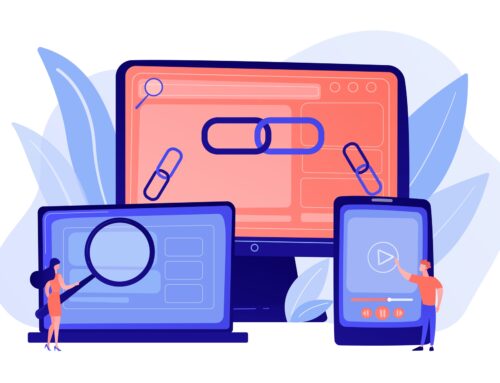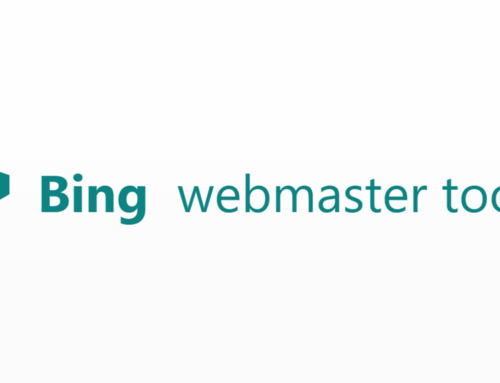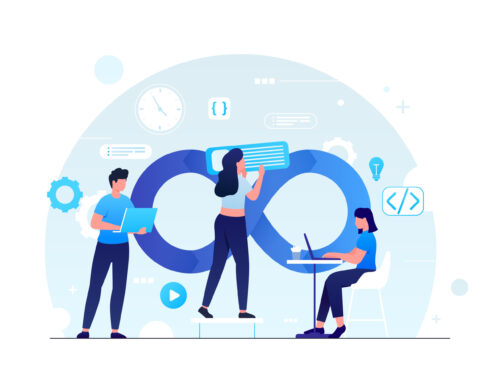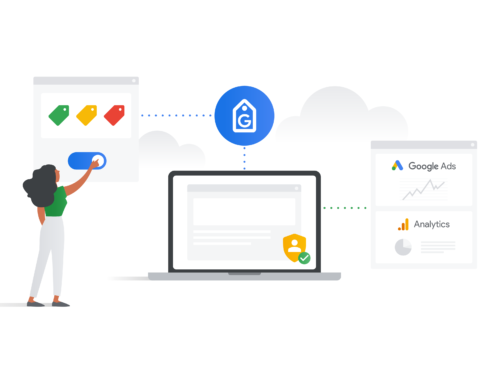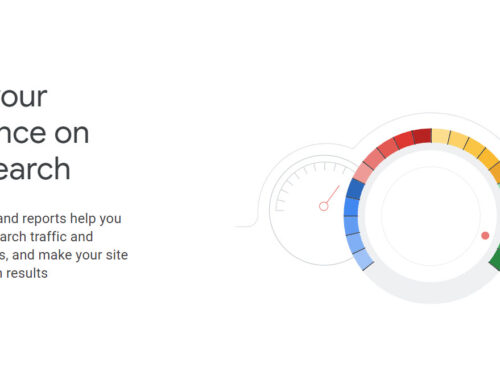Every website is built with the aim to give its users an uninterrupted experience online to increase their engagement and conversion rate. The visitors are likely to stay on your website for a longer time and revisit the site if it provides them with the value they desire.
This is possible when the website has a compelling overall look, layout and quick loading page speed. Web page load times refers to the average amount of time it takes for a page to load on the user’s screen completely.
The faster your site loads, the more the customer will spend time browsing through it. It is difficult to grasp the audience’s attention, and when the website loading slow, it becomes all the more difficult to keep them engaged.
But Wait… Website Loading Speed? How Slow?
The reason behind how slow is the site and how to fix slow loading websites depends upon several factors that are causing them to slow down. Some reasons may be minor, while some may have a significant impact; either way, rectifying both of them at the earliest will be beneficial for the website and your business. Beyond five seconds of load time, the audience is most likely to exit the site, and it has a fair chance that they may not visit again, losing one customer for the entire business span.
Website loading speed is one of the critical factors that add value to the users. When it comes to SEO and user experience, web page load times can make a huge difference. Let’s further understand why website loading speed matters and its impact on your business.

Why Your Loading Speed Matters for your Site
Ever opened a website and it’s loading slow? How long did you want for the page load before bouncing off the site?
The audience in today’s time follows a busy schedule and is always on the go, thus requiring your website to deliver content quickly. Loading speed is considered an essential factor for the successful running of your website. To keep your visitors engaged and increase conversion rates, focusing on your site’s loading performance is vital.
Here are three significant impacts that a slow website can have on your website and business.
Impacts Your Site’s User Experience (UX)
Developers give User Experience (UX) topmost priority, as a website is built and run for its audience. Studies have shown that a visitor loses interest if the website takes more than eight seconds of load time. The load time also depends on the quality of the server and your hosting service provider.
Slow website loading causes annoyance and can extensively harm the overall user experience. The viewers may exit the website and not consider revisiting it. Even worse, they can opt to check competitors sites.
People tend to spread word of mouth about their experiences in their close circles, and with negative word of mouth, others may also lose interest in your website. This can have a substantial impact on your business. Also, Google gives priority to those websites that provide value to customers and adequate website experience. Low user experience leads to a higher bounce rate and lower ranking on the search engines.

Impacts Your Business Conversion Rate
Conversion rate refers to the percentage of total viewers who visit the webpage and convert to bring you business. Apart from page design and page layout, page speed also plays a significant role in increasing visitors’ conversion rate.
Zero to four seconds of load time is considered to be the best for higher conversion rates. You must know that the speed of some pages on your site matter more than the others, like login and homepage, product category pages and faster checkout. These pages are the ones that bring you business; thus, focusing on keeping them fast at all times is imperative.
People get impatient with slow loading websites, so much so that they may even exit the site despite being on the checkout page due to excess loading time. Focus on building the User Experience (UX); the business conversion rate will fall in place automatically.
Slow Website Loading Speed Could Affect Google Ranking
Google gives maximum importance to User Experience (UX). Since Google’s Algorithm’s Update, page speed and load time have become a direct ranking factor. Even indirectly, a website’s loading speed can affect its Google ranking as it negatively affects user experience and leads to high bounce rates. It is stated that 40% of the users will abandon your website if it takes more than four seconds to load.
Google constantly monitors every website. If a higher number of people are leaving your site, the search engine reduces its rank as the website is not giving users the value they desire. You need to ensure that your website is compatible with all screen sizes and can be easily used at all times. This gives your users a seamless experience online and keeps your website on a higher ranking on Google.
Here are the Reasons Why Your Website Loading Is Slow
Where website success is concerned, you should not overlook the importance of loading time. Sites that take longer to load get lower SEO rank. No one likes to surf through a website that takes ages to load each page. Several reasons decrease the page speed, and rectifying them at the earliest can prove beneficial for your business. Here are nine reasons why your website loading is slow and how you can fix them.

1.Render-Blocking JavaScript Files Is Delaying Page Loads
JavaScript makes it easy and convenient to add dynamic content to your website. It is the code that makes your website interactive for the users and increases user engagement. Without JavaScript, a website may not have any outstanding factors for visitors to view; hence you should consider inserting it.
However, if implemented incorrectly, it can significantly affect the loading time of your website. A browser has to fully load any JavaScript files first before it displays a webpage. This is what leads to “render-blocking JavaScript ”, where JavaScript prevents the page from loading quickly.
One of the first steps to rectify this is to audit your JavaScript to see what is needed and remove the unwanted. It would help if you used asynchronous loading so that JavaScript can load separately apart from the rest of the pages. You can also consider using Google Tag Manager to have a single script for all your tools.
2.Your Site’s CSS Isn’t Optimised
A website’s CSS is responsible for styling its pages as it includes colours, layout, and fonts. It helps make your website compatible with different screen sizes. CSS is vital as it allows the developers to give a unique look to their site and maintain their website’s consistency.
It is a code like JavaScript that can cause a delay in the loading time if it is left unoptimized. The browser stops rendering a web page when it comes across a CSS, causing your website to load slowly.
CSS and JavaScript files need to be kept minimum. If you make use of several CSS files, try and group them into one or two files. It will help if you make use of inline CSS instead of external CSS. However, inline CSS will be helpful for only small portions of code. You must keep your CSS lean and use media types to unblock rendering and deliver it as quickly.

3.High Website Traffic
Building traffic to your website is one of the main goals of running an online business. Many websites have a certain amount of bandwidth that determines the amount of data to be transferred over a specific period.
Having high website traffic is essential and beneficial for your business, but if your host cannot accommodate that bandwidth, it can extensively affect your website’s speed and load times. This will cause your website loading, leading to higher bounce rates and reducing the conversion rate.
Ensure to check the bandwidth provided by your host when you purchase or upgrade your plan; this is extremely important if you have an e-commerce site. High traffic is a good sign, but always ensure you have enough bandwidth to hold such traffic.
Your business is bound to be affected by market conditions; hence always be on the lookout for the amount of bandwidth required and purchase plans accordingly. Your site needs to be able to load much faster and handle a high volume of traffic.
4.Poorly-Written JavaScripts Are Conflicting With Other Elements
JavaScript is a programming language that increases the functionality of a website. The presence of JavaScript is also vital to improve the interactiveness and engagement of your website. However, it is essential to have these scripts written with expertise as it can cause conflicting effects with other elements. Poorly written scripts can lead to compatibility issues that cause an increase in the loading time and rendering site speed.
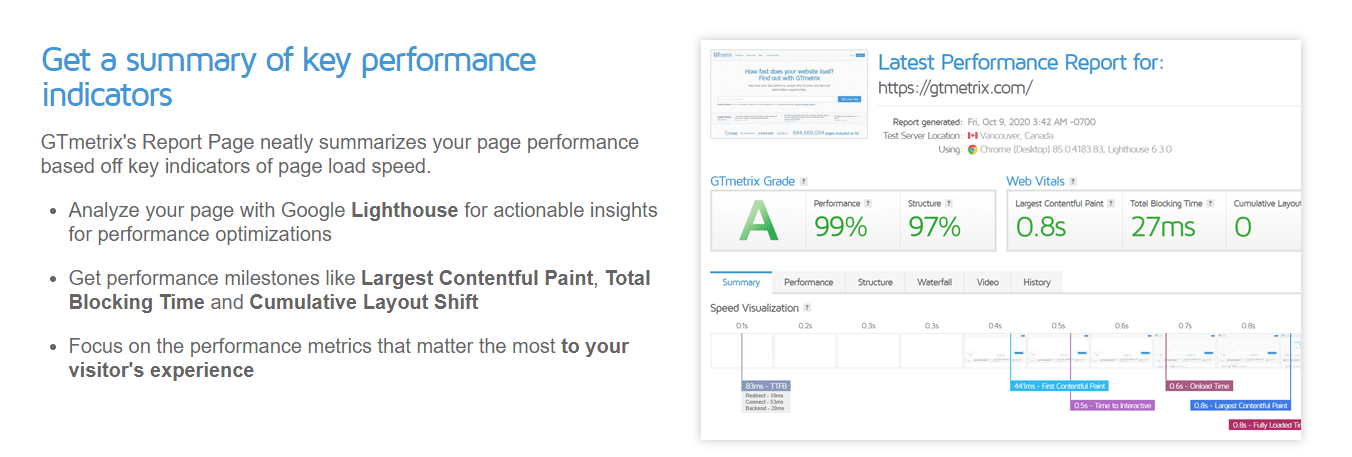
It will be best to run test page loading speed to check if any scripts take time to load. Several tools like Web Page Test and GTmetrix are available that can help you with such testing. It would help if you also considered turning off complex scripts temporarily to identify how beneficial it can be to increase the site performance. Closely investigate such scripts to determine what is causing them to slow the page down.
5.Not Using a Content Delivery Network (CDN)
A Content Delivery Network (CDN) refers to a distributed network of independent servers across strategic geographic locations. It is used to store copies of the website, to provide web content to the visitors in high quality located distances away from the central server. This helps minimize the round trip time (RTT) and serve the requested pages at a quicker speed. Using a CDN is not mandatory, but it is favourable for those who have a website audience worldwide.
Several CDN options are available on WordPress, Cloudflare being one of the most popular solutions. If your website uses jQuery, Google and Microsoft are their desired CDN options. A Content Delivery Network (CDN) also caches frequently assessed data in different data centres, serving content in high quality and at a faster pace to your users.
6.Too Many Widgets or Plugins- Clean Your Database!
Plugins are used to add features or functionality to your website. Irrespective of the themes you use, these features remain the same. Using too many widgets or plugins or just a few but bulky ones can be a common cause for website to load slowly.
Such robust and poorly loaded widgets and plugins weigh down your website and lead to poor performance affecting the user experience. Plugins that query large amounts of data and make a lot of database calls are the ones that affect your site speed.
When you add widgets and plugins to your site, you must weigh it against your website’s speed. You must consider cleaning your database and completely remove the widgets and plugins that you no longer use or the ones that provide no additional changes to your website.

7.Bloated Design Theme and Incompatible Multimedia
The design theme is the overall look of your website on the internet, while multimedia refers to those elements of your website that are not related to written and textual content. It includes images, graphics, videos and interactive content. These are used to give the users an enhanced experience on your website and increase their conversion rate. Mainly, videos and interactive content have found to increase the viewers’ engagement on the site extensively.
Using the right design and multimedia is crucial as bloated elements can cripple your website and drastically slow it down. This happens when the themes and multimedia and incompatible with the website and the bandwidth that’s used.
To avoid such trouble, do not use a complex design theme that doesn’t suit the website’s layout. Make use of multimedia elements that are compatible and not of huge size. You can consider resizing the images and graphics and use videos and interactive content of lower viewing time.
8.Caching Issues Are Preventing Optimized Page Loading
Caching is a technique that stores a copy of a given resource to serve it back when requested quickly. It is known to adequately improve the performance of your website through leaps and bounds. When users wish to access your site, the browsers quickly display the cached content rather than reloading the page, improving the page speed. Caching can be tricky and must be done with utmost care to ensure you do not mess up your website’s content.
There are several caching solutions available on WordPress, such as the WP Super Cache plugin. Such plugins send requests to delete the cached data after you have altered it. It is one of the best ways to prevent caching issues that are leading to slow website loading time. You can also implement HTTP caching and server-side caching to see a drastic reduction in the load time.
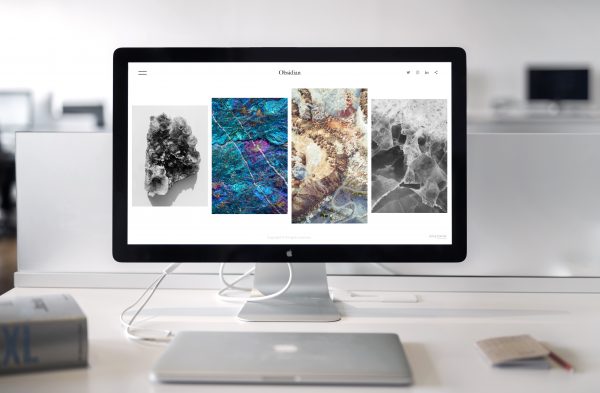
9.Large Image/Video Files Are Increasing Loading Times
Images and videos are essential elements of a website, but you need to be careful of their file size before publishing them. Large image and video files are the most common reason for the slow loading of your website. Optimizing the images and videos used on the website is of prime importance.
Do not upload such large files and then scale them down as this increases the data size of your web page and in turn impacts your site performance. Also, using high-resolution images more than the bandwidth can cause this problem. Long videos take time to load, slowing down the speed of the entire web page.
If your image is above 1MB, you should opt for compressing the file through Photoshop or any other tools available before you upload them. We will also soon come up with a separate detailed blog specifically about image optimisation to help you do it the right way. You must also consider the image format.
It would be best if you used JPEG instead of PNG, especially for larger images. Compressing videos is a little tricky as compared to photos. In such cases, it is better to host them externally on YouTube or another platform to avoid an effect on the load times.

Significance of Website Loading Speed
Website speed is a metric that you should not ignore, as it directly links to the site’s and your business’ success. You must run tests to diagnose slow website speed. Several tools are available online to help you with the same, like Google PageSpeed Insights, GTmetrix, WebPage Test, etc. Faster pages are more efficient and provide a quality on-page experience to visitors. It also goes a long way in increasing the views you receive on your website.
At times, it may be challenging to determine the root cause of the problem, but be persistent in identifying the issue and undertake corrective actions at the earliest possible to avoid effect on your conversion rate and User Experience (UX). Google gives utmost importance to the value you provide to your users; hence Core Web Vitals assess your website’s loading, interactivity and visual stability of content, influencing your ranking on the search engine. The higher the ranking, the higher will be the success rate of your website.