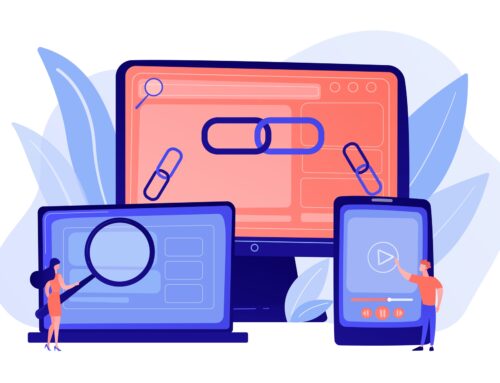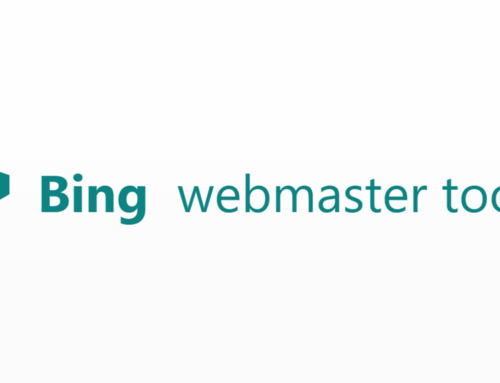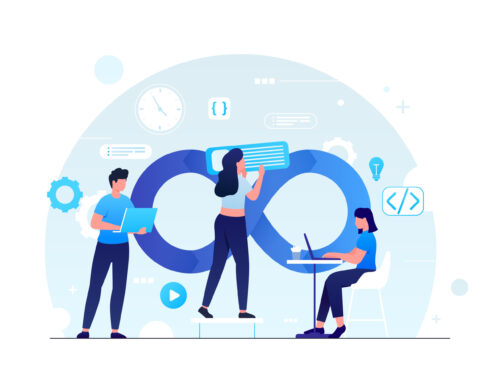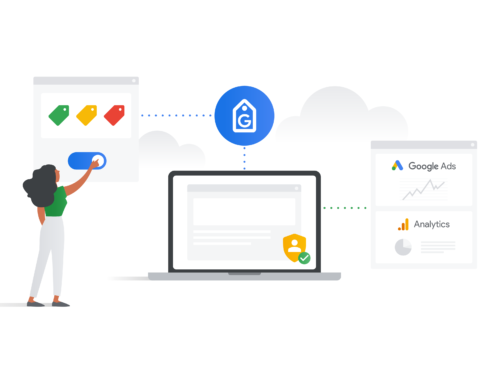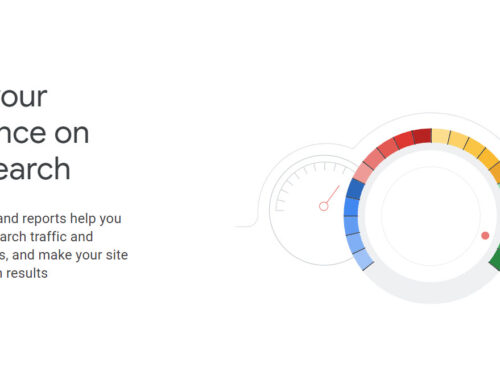In this article, let’s talk about sitemaps. We will walk you through
- What is XML sitemap
- Why does it matter for your site
- How does it connect with google
- How does it connect with your ranking
- How does it connect with user experience
- SEO perspective
- The differences between HTML and XML sitemaps
- How to create sitemaps
- And last how to submit it to Google
What is Sitemap?
A sitemap is known as the blueprint of your website. It is a file that makes it easier for search engines to find, crawl and index your site and all of your content. They also direct search engines on the most important pages of your site.
In short, a sitemap or an XML sitemap is a site that holds all essential pages of a website. Storing them all in one file, i.e. the sitemap, helps crawlers easily find all of your pages in one place rather than locating them through internal links. It is one of the vital steps in helping your website rank higher on the search results.

How do I Find a Sitemap of a Website?
Here are the three basic ways of how you can find your sitemap.
- Enter your domain name and add the following endings – /sitemap, /sitemap.xml or /sitemap_index.xml.
- Enter your domain name and add the following ending – /robots.txt. Look for your sitemap URL in the robots.txt file.
- You can also search your site on Google. Type your site and search for the XML type of file into the search engine. You can also refine this search further by adding criteria to have ‘sitemap’ in the URL.
If the above steps do not give you your sitemap, use a crawling web service to look for your sitemap.
Is XML Sitemap Important
Easy Indexing
An XML sitemap helps Google and other search engines to find your website pages easily. As you list all your URLs in the sitemap, search engine crawlers can discover and index these pages efficiently and quickly.
Set Priority
Sitemaps give you the option to set priority to URLs. In this way, the search engine bots can focus more on these mentioned pages to index them on search engines. This will help you index your high priority pages the right way.
Last Mod & Change Frequency
Using a sitemap, you can change information like ‘last mod’ and ‘change frequency’ of a URL. This allows you to update any last modification made on the URL and the change frequency. It is an essential tool, as it then directs the crawlers to index the updated content.
Is Sitemap Important for SEO
Every SEO service provider considers sitemaps a priority for every website. You need a sitemap not only to help crawlers index your website and increase your search appearance but also to help your audience search specific pages on your website.
Sitemaps are known to offer easy access to both search engines and end-users, wherein XML sitemap is for crawlers while HTML sitemap is for the people.

There is no disadvantage of using an XML sitemap file; instead, it has proven to improve websites’ SEO. A sitemap is critical to influencing SEO, especially if you use a complicated website like an e-commerce site. Or if the layout of your website is not well structured and well-linked and if your website is fresh and just uploaded live.
Using sitemap and the right SEO plugin for your website will increase the visibility of your website and help you rank higher on Google and other search engines.
Using them both has proven to increase the website reach organically. As SEO will optimise your website, the sitemap index files will help crawlers index the optimised site.
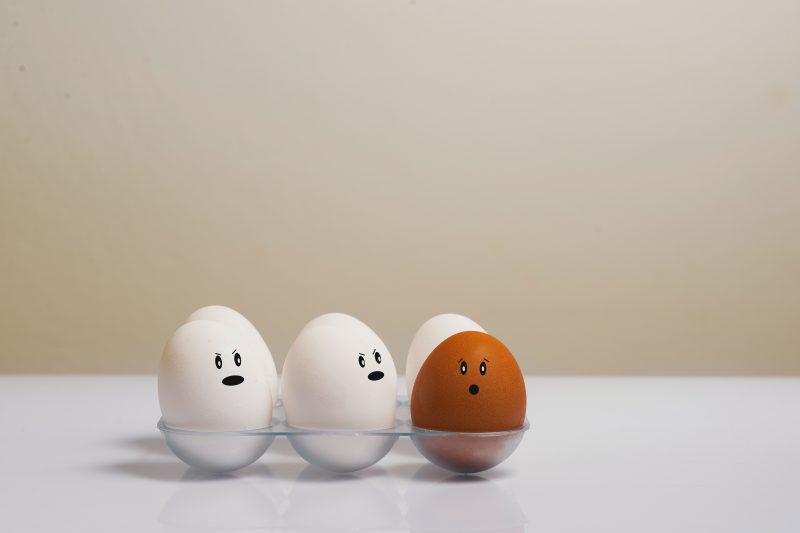
The Difference Between XML and HTML Sitemap
There is a lot of confusion amongst people between XML and HTML site maps. You should know that the choice between the two should be based on the purpose and business of your website. Here are few significant distinctions between the two.
Purpose
XML sitemap and HTML sitemap both are built for different purposes. XML is specifically for search engines as the sitemap is submitted using a webmaster tool like Google search console for crawling of website pages.
On the contrary, HTML is for people to follow links and seamlessly navigate a website. An HTML site map is visible on the website, which is not the case with an XML sitemap.

Automated Updates
The XML sitemap is designed for search engines, and that is why it can be updated automatically by setting an update frequency. This makes it easier to crawl and index your web pages on Google and other search engines. An HTML site map is for internet users and their navigation purpose; thus, it cannot be updated automatically.
User Friendliness
Both HTML and XML sitemaps are useful for search engines to crawl your sites which helps to increases your website SEO rankings. However, XML sitemaps are not user friendly as much as HTML ones. The XML file has several XML tags and terms that are not easy to read by a non-specialist. In contrast, HTML sitemaps are more user friendly. The users can easily surf through your website.
Does a Sitemap Have to be XML?
Every other business is now finding its presence online. An XML sitemap is what goes behind your website to rank it higher and increase its reach to your target customers.
It is a tool that lists the essential pages of your website, ensuring that Google and other searching engines can find and crawl them easily. This increases the indexing possibility of your website or web page, leading to increased SEO ranking.
If you are running a large website or an extensive e-commerce site, an XML sitemap will benefit you. Even if you are new on the internet and your website has recently gone live, using XML sitemap will quickly index your site on Google and other search engines, giving a good start to your online business.

HTML Sitemap
An HTML site map is a page on which all subpages of a website are listed. It is visible to all your website visitors as it is generally linked to the footer box of a website.
While XML sitemap works behind the website, HTML sitemap works on the website to give the website users a seamless navigation experience. It provides the users with an overview of the structure of your website, making it easier for them to locate specific subpages.
If you have large websites, putting all of them on an HTML sitemap can make it look cluttered. In such cases, it is best to list all the main categories first.
Then, list the essential subcategories you want your visitors to click and view, rather than putting every subcategory in the sitemap. In this way, your website will look organised and free from unnecessary information.
Usability and User Experience
HTML sitemaps are known to increase the usability of the website and user experience (UX). Easy navigation through the website is credited by the users leading to re-visits and spreading good word of mouth for your business.
Search engines like Google also give user experience great importance; if you meet their algorithm expectations, it is more likely that Google and other search engines will rank your site higher on search results. Thus, the HTML sitemap enhances the overall experience of your website.

How to Create Sitemap
Here are a few essential steps that will help you create a sitemap for your website.
Review Your Website Structure
You can look at a sitemap template and identify how the pages would be displayed. You can start from your home page and then see how every other page is linked.
You also need to know that the farther the pages are from your home page, the more difficult it will be to rank them higher on search results.
It would help if you aimed to create a sitemap of shallow depth by having only three clicks to navigate to any page on your site. If you have a large website, create a hierarchy of pages based on their importance.
Code Your URLs
Once you identify and structure the pages based on their importance, you need to code your URLs. It would be best if you formatted each URL with XML tags.
Use a text editor that allows you to create an XML file and then carefully add the corresponding codes: location, last changed, change frequency and priority of the page.
Validate the Code
Coding manually is often subject to human errors, so validating the code is vital to ensure the syntax is correct. There are several software and tools available online that can help you with this.
In Google or any other search engine that you use, look for sitemap validation, and there will be several tools that you can use to validate the code. Validating will point out errors that you can quickly rectify.
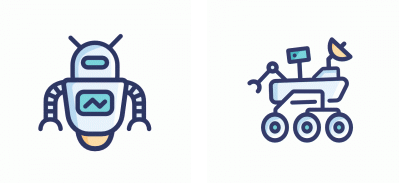
Add Sitemap to root and robots.txt
Once you validate the code, locate the root folder of your website and add the sitemap to this folder. After this, add the sitemap to the robots.txt file. You can identify this in the root folder itself. This will help give instructions to the crawlers to index your site.
WordPress Sitemap Generator
If you are using a WordPress website, manually coding may not be required as you can use the WordPress sitemap generator. It has a simple setup process. This works with all WordPress plugins.
All you have to do is click on the sitemap generator on your WordPress dashboard and select generate your sitemap. Once it is done, you can add sitemap.xml to the ending of your website and check the sitemap.
XML Sitemap Generator
You can also use the XML sitemap generator to generate the sitemap for your website. It will give you an XML sitemap that you can submit to Google, Bing and other search engines that will allow them to crawl your website. This tool also helps you generate text sitemaps and HTML sitemaps.
Example of XML sitemap
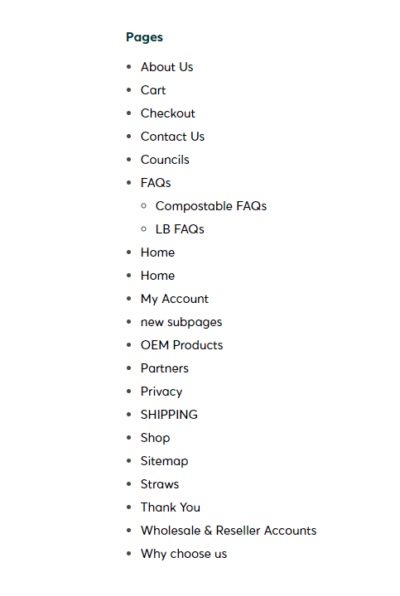
Submit the Sitemap
Once you have the sitemap with you, you need to submit it for the search engines to know that you are indicating them to index your website.
To do this on Google, you can use the Google search console to submit the sitemap. All you have to do is sign in to your account, select crawl, then sitemap and then add the sitemap.
To submit your sitemap on Bing, you will have to use the Bing Webmaster Tool. Then sign in to your account, click on configure my site, then sitemaps and enter the full URL of your sitemap and submit. Appropriately submitting your sitemap is essential for the search engines to locate your website, crawl and index it.
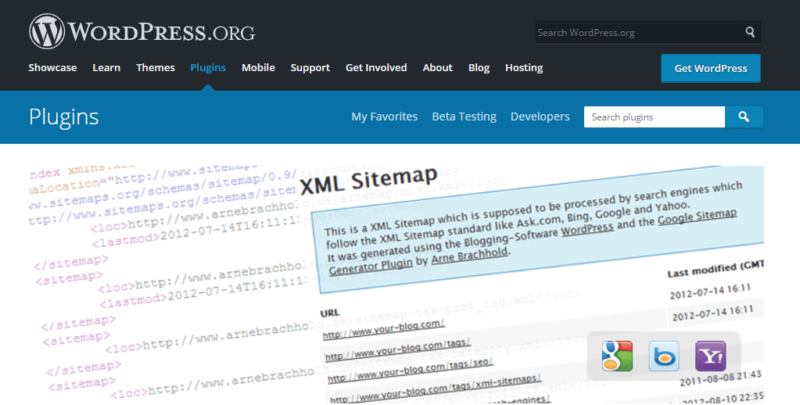
Does WordPress Generate a Sitemap?
If you are using a WordPress site, you can make use of the WordPress sitemap generator to generate the sitemap for your website.
It is one of the easiest ways to do so as it eliminates the need to enter the code and then validate it manually. WordPress better understands the websites that run on them, and hence it quickly reads the entire structure of your website and generates a sitemap within 1 to 2 minutes.
If you hold a large website or are running an e-commerce website through WordPress, using this tool will be feasible as manually editing codes for each URL can be tedious and time-consuming.
Even the famous Webmaster Trends Analyst at Google, John Mueller, suggests not to create a sitemap manually. Using the WordPress sitemap generator can do this within minutes; all you have to do is copy and submit it to webmaster tools.
Why Should you Submit a Google Sitemap?
You need to bring to Google’s notice that you want your website to be crawled and indexed. Search engines like Google are used regularly, continuously multiple times a day by almost every internet user. If you succeed in ranking high on Google’s search results, your website will likely receive increased audience attention. To make this possible, you must submit a Google sitemap.
If you have submitted the sitemap once, you need to ping Google every time you make a change or update your site. That’s how Google console makes the required change in its indexing so that your users online receive the updated information and data. Do not keep submitting the sitemap if you have not made any changes, as one submission is enough until you make the next modification.
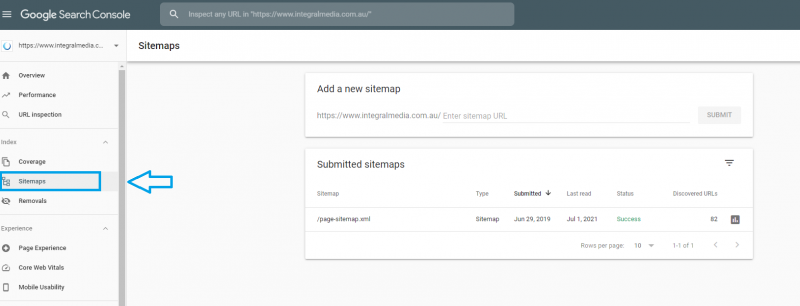
How to Submit Sitemap to Google
To submit a sitemap to Google, you need to use the Google search console tool. It is an easy and systematic process that will take just a few minutes of your time; here’s how you can go about it.
- Log in – You need to first sign in to your Google search console account. Once you have logged in, you need to select your website from the overview tab in the sidebar. This is one of the most important steps so that all the efforts you put is worked on your website.
- Sitemap – Next, you need to select the sitemap option, which comes under the index section. It will take you to a screen where it gives you the option to add a new sitemap and also show you the sitemap you have submitted before. You can also remove the outdated or invalid sitemap.
- Enter Sitemap – To enter your sitemap, you need to add the extended URL as ‘sitemap.xml’ or ‘sitemap_index.xml’. If you are using a domain property, you will have to enter the full sitemap URL.
- Submit – Once you have entered your sitemap URL, click on submit and wait for Google to take over. Google then will receive an indication that it needs to crawl and index your website.
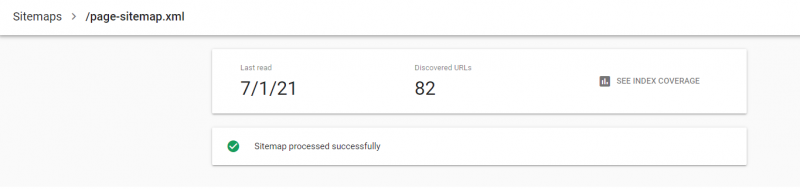
A good XML sitemap acts as a roadmap for all search engines. They are also known to be good for SEO as they allow the search engines to locate your essential pages quickly. It brings increased users to your site through organic search, leading to an increase in your sales and revenue.
Want to know more about how you can improve your website and gain more traffic?
You may also be interested in…
- Advertising with Google | How much does Google Ads cost?
- How Long Does It Take To See Results From Google Ads?
- Short-Tail vs Long-Tail Keywords | What are They and How to Use Them?
- The Differences between HTTP and HTTPS | Everything You Need to Know
- SEO Audit Checklist – That’s More Than Just Keywords
- How To Set Up Google My Business Listing for SEO